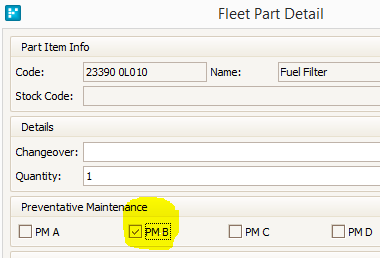Parts tab - Adding Parts
When assigning parts to an asset the part may be selected from the list of existing pool of parts or a new part created.
Step-by-step guide
- Use the ‘Add’ button to create a new part or choose an existing part of the full parts list.
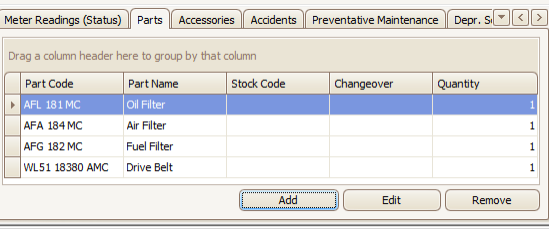
- The Fleet Item List Form will appear. Choose the part to add.
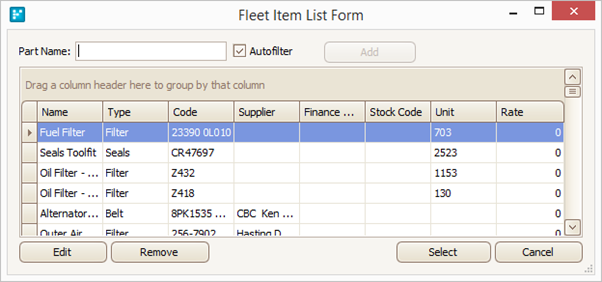
- When a part is selected, a form will ‘Fleet Part Detail’ form will pop up. If the part relates to Preventative Maintenance then tick the box or boxes for the relevant preventative maintenance types.